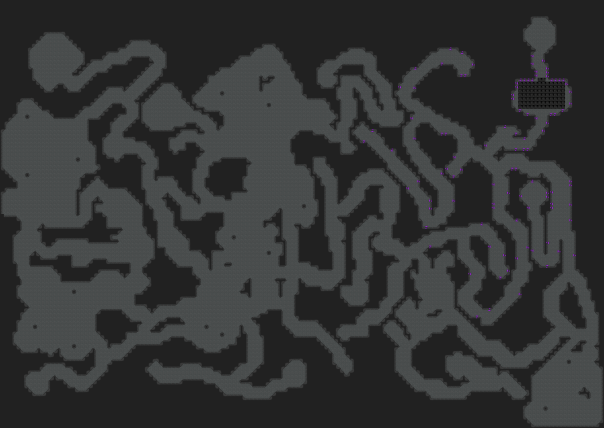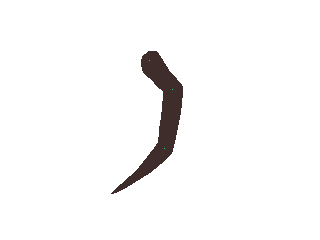So, here we are.
The final week. The final post.
Alright, here we go.
This week I would like to present the bane of my existence, the death animation for the Prowler. It looks like this:

Boy, did I bite off more than I could chew. I understand now why so many enemies explode in games that use sprites, it’s so much easier to animate.
I’ve been going at this particular beast over the course of several weeks now, making small continuous progress while constantly having to deal with more pressuring matters along the way.
But FINALLY it is done!
I guess it’s only a formality at this point, but I used GraphicsGale for this one (again).
The ability to animate with layers, different line tools, flood fills, pixel perfect selection with the Wand, not to mention Onion Skin (it’s, like, the best function) has helped tremendously.
I began by taking an image of the Prowler in its idle, flying, state and made that the first frame. Next, I simply moved some parts up slightly and some down slightly to give the impression of the Prowler’s body reacting to the force enacted upon it by the killing shot.
For the next couple of frames I started with the shape of the main body, drawing it as it turns in the air and falls to the ground. As it is completely still after that, I only had to copy and paste it into the rest of the frames.
Next, I animated the head, drawing the shape of it as it turns to the side. Here I reached the first realization that this was going to be a much more complicated animation than I had originally bargained for. I had to make it look like the head slams into the ground and bounces a couple times before coming to rest. Seems easy, right? Wrong. It’s not just the shape that needs to look right, it’s all the details too. And with the limited amount of maneuverability that pixel graphics allow, I had to find compromises that sacrificed some detail for a more fluid motion. Switching back and forth between frames and moving a few pixels to see if the motion looks right probably took up half of the time spent on this whole animation.
Next came the arms. Rince and repeat, only now there were two motions that had to be checked and synced. Yay.
The wings were probably the easiest to animate, I had great help of the Spline Curve tool for the general shapes. Just some simple padding out of the limbs and filling in the wing membranes and they’re good to go. I wanted the Prowler’s left wing to kind of splash into the ground and fold up the membranes somewhat. I don’t know if I pulled it off correctly, but it looks kinda ok, at least.
I also added a splatter of blood from a chest wound, as well as a dust cloud when the body hits the rock floor.
After all the animations were done I filled in the details of each body part, a daunting task in itself, almost as much work as just the animations of the shapes. Oh, well.
I wanted to make it look like the Prowler is a tough creature with some weight to it, so I made a heavy fall for it. Having the head, arms and wings move independently after the body has come to a rest, following momentum, really adds a measure of realism to the whole animation. At least I hope I managed to pull it off.
Anyway, this was a beast, but I did it! Having little to no experience animating before I started at this school, I feel a little impressed with myself. But just a little. Can’t have too much fun, can we? ; )
So I guess that’s it for this week and this course.
I know we’re not supposed to show more than one artifact per week, but this is the last entry and I just don’t care. So here’s the end screen for our game:
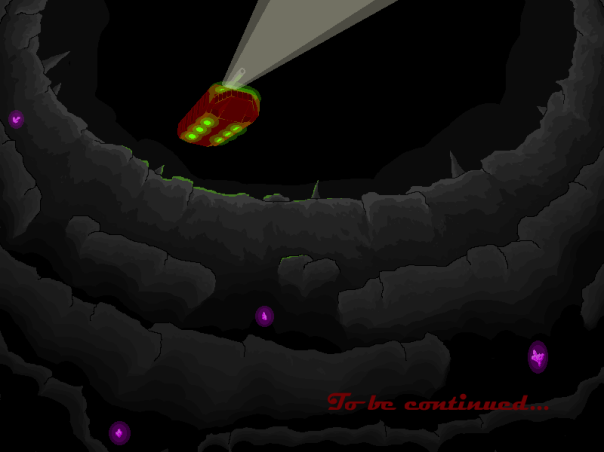
See all y’all in the next course.
Cheerio! : D